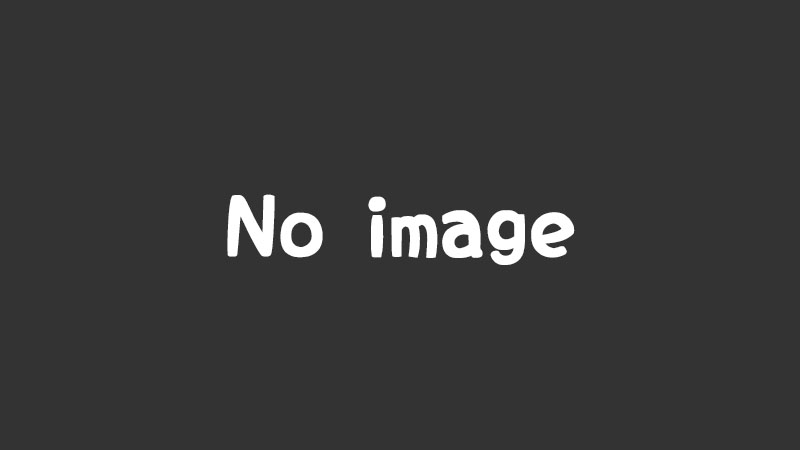タグクラウドを、画像を使わずにCSSのみで、お洒落なデザインにする方法です。
DEMO
HTML
Tag Cloud
- HTML
- CSS
- jQuery
- WordPress
- HTML5
- CSS3
- JavaScript
- PHP
- Photoshop
- Illustrator
タグクラウドは、リストで構成されています。
CSS
h2 {
color: #777;
}
.tag {
color: #fff;
font-family: 'Raleway', sans-serif;
padding: 10px;
width: 300px;
}
.tag li {
background: #F58E7E;
display: inline-block;
height: 30px;
line-height: 30px;
margin: 0 10px 5px 5px;
padding: 0 10px;
position: relative;
}
.tag li:before {
border-top: 15px solid transparent;
border-bottom: 15px solid transparent;
border-right: 15px solid #F58E7E;
content: '';
display: block;
margin-left: -15px;
position: absolute;
left: 0;
}
.tag li:after {
background: #fff;
border-radius: 50%;
content: '';
display: block;
height: 4px;
line-height: 30px;
position: absolute;
top: 13px;
left: 0px;
width: 4px;
}
ポイント
.tag liを基準に、三角の部分である.tag li:beforeを左端から-15pxの位置に絶対配置しています。
.tag li:before {
border-top: 15px solid transparent;
border-bottom: 15px solid transparent;
border-right: 15px solid #F58E7E;
content: '';
display: block;
height: 0;
margin-left: -15px;
position: absolute;
left: 0;
width: 0;
}
三角形はborderで作られており、下記のような仕組みです。
今回は右側の三角のみを使うため、上下の三角をtransparentで透明にし、margin-left: -15px;で右側の三角を自身の幅分だけ移動させています。
.tag li:afterは穴の部分です。垂直方向の中心となるように、(30/2)-(4/2)で、top:13px;の位置に絶対配置しています。
.tag li:after {
background: #fff;
border-radius: 50%;
content: '';
display: block;
height: 4px;
line-height: 30px;
position: absolute;
top: 13px;
left: 0px;
width: 4px;
}
以上で、タグクラウドをCSSのみでお洒落なデザインにする方法を終わります。